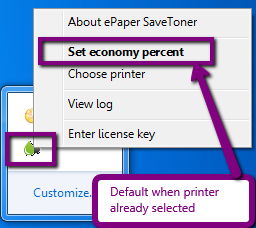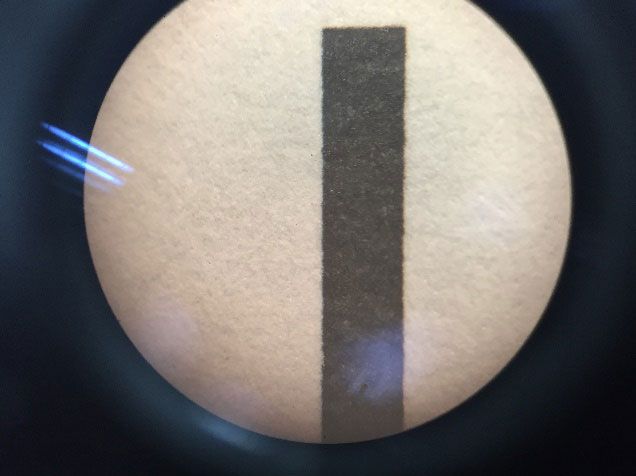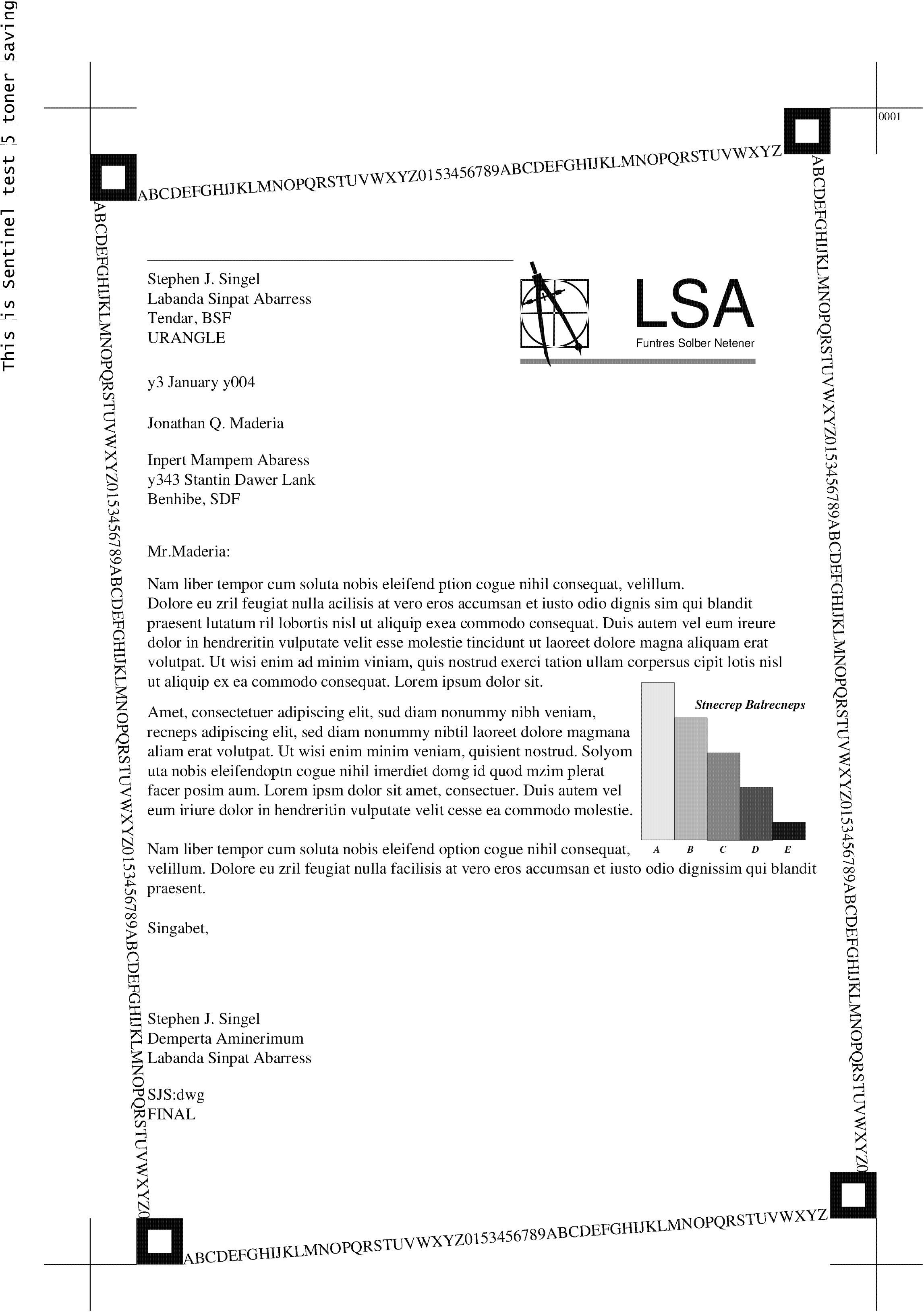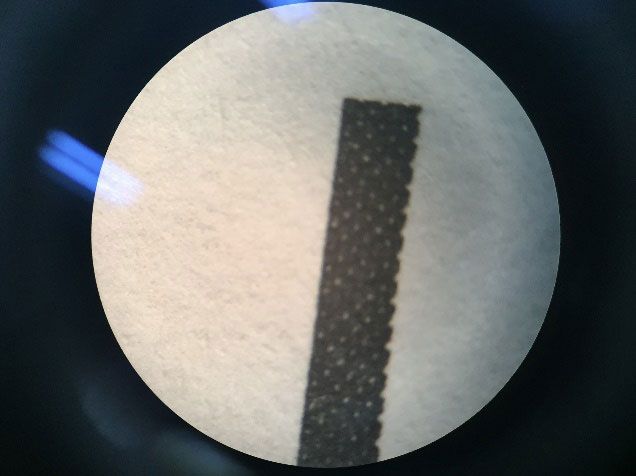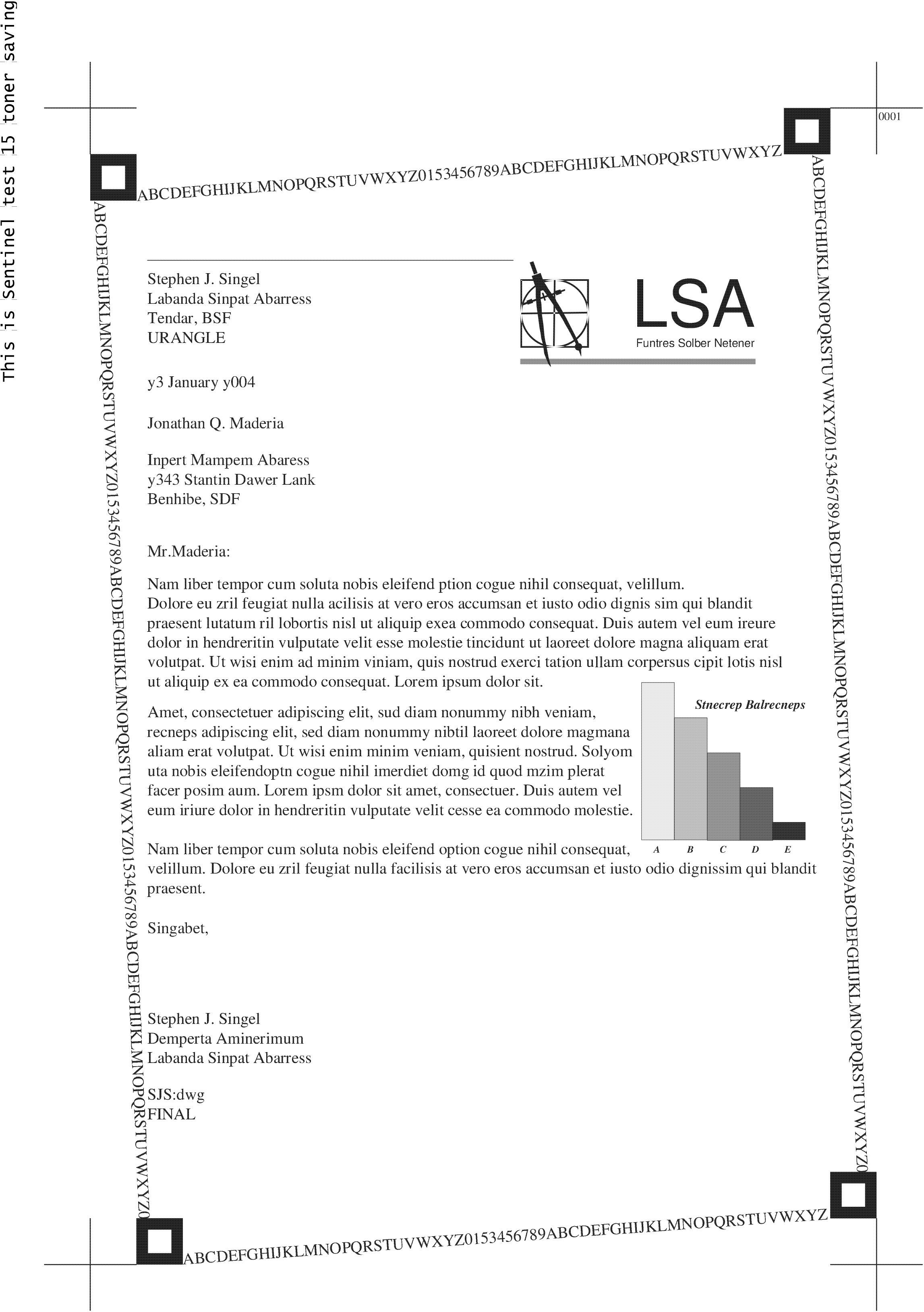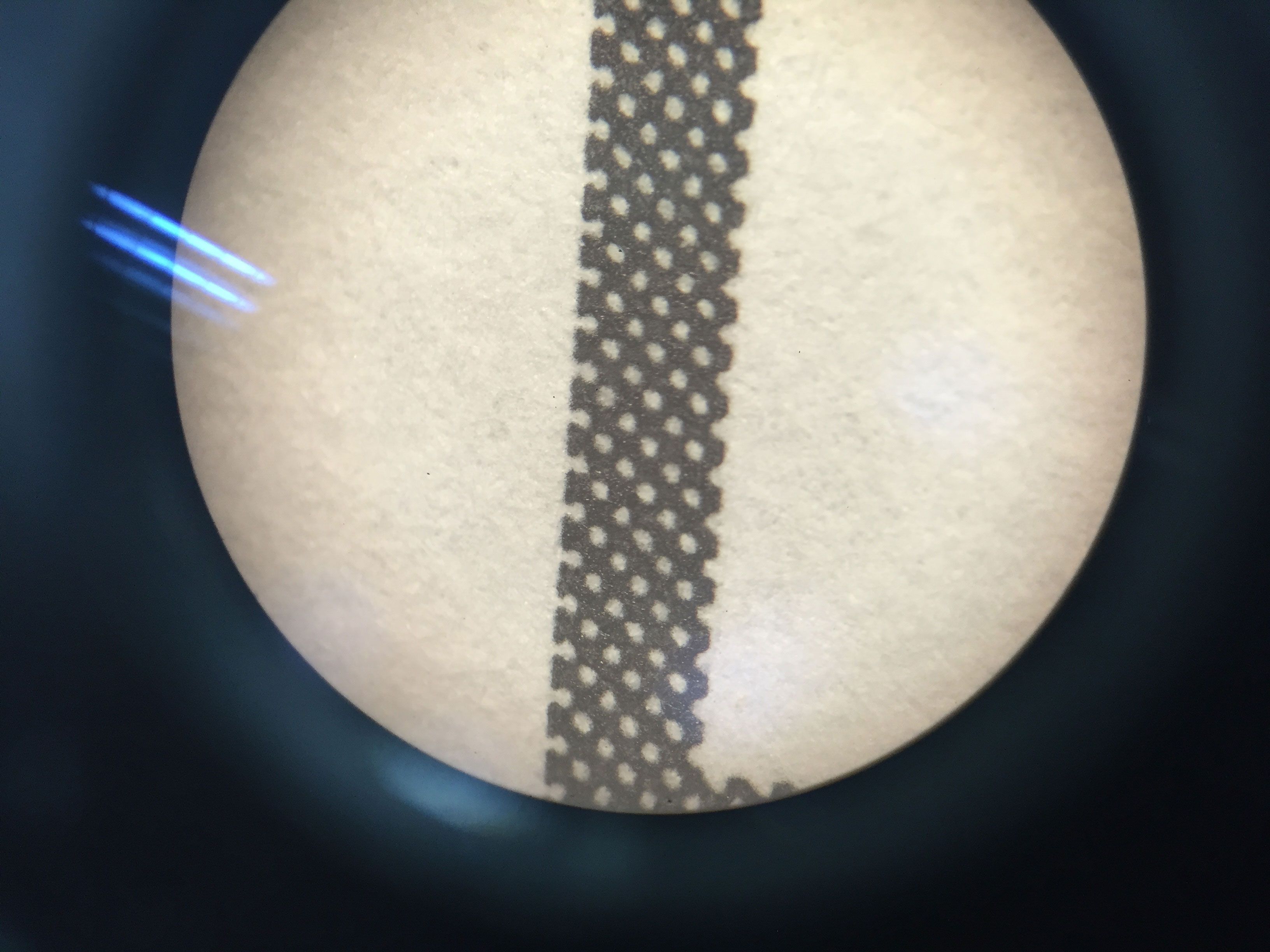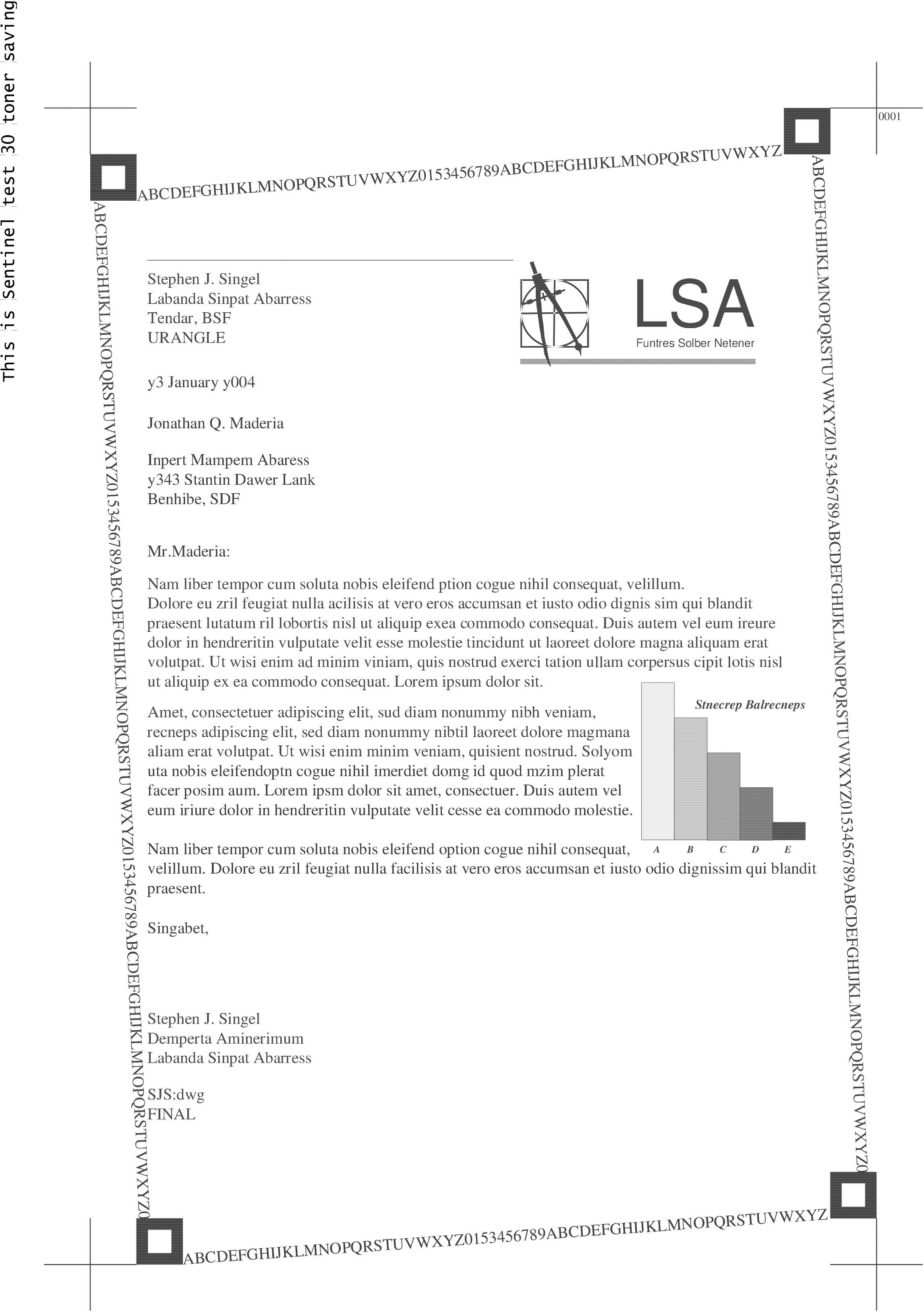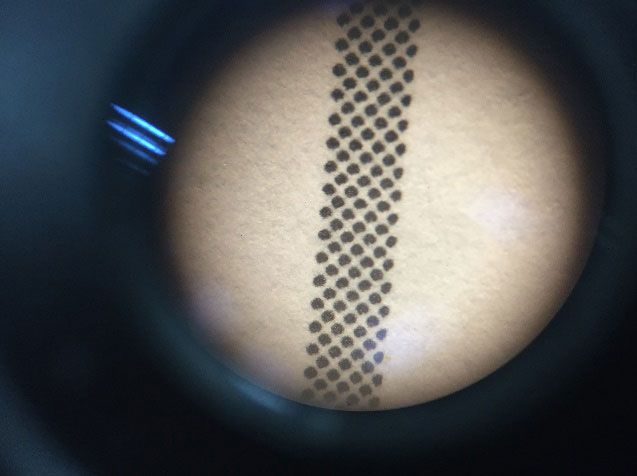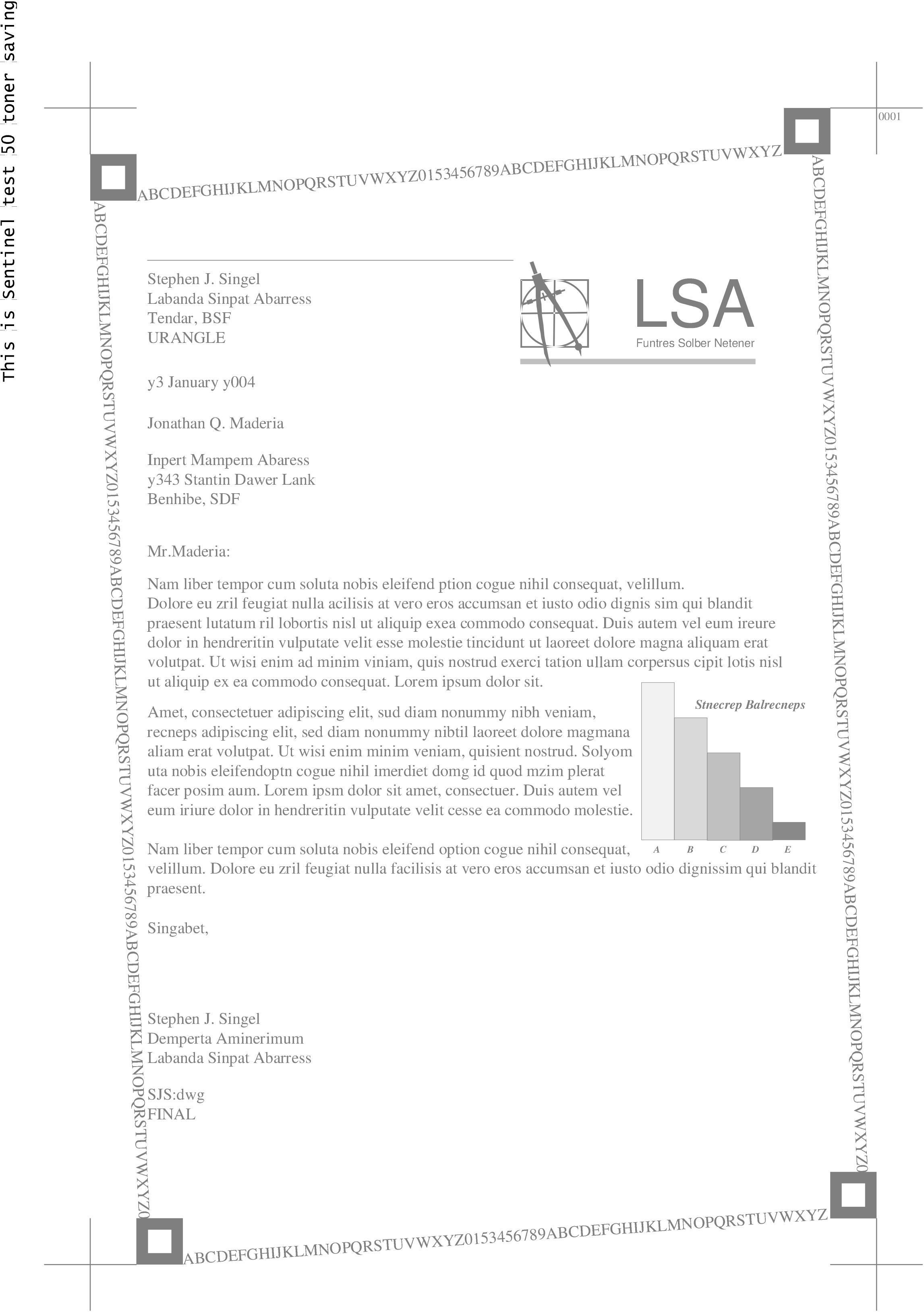SaveToner is a proprietary toner optimization feature which comes as standard with Sentinel print management software or SaveToner can be purchased as a separate software product.
SaveToner is a proprietary toner optimization feature which comes as standard with Sentinel print management software or SaveToner can be purchased as a separate software product.
It allows toner usage to be reduced on a sliding scale, with little impact on the quality of printouts up to a certain level.
EPaper Ltd developed the SaveToner smart algorithm. The algorithm is applied to print files when they are sent to the print processor, so the performance of printers and PC’s alike is unaffected during this process. The level by which the toner is reduced is set as a percentage reduction of the total toner by page and can be set very precisely to anywhere from 5% to 90%. Save Toner supports PCL5 and PCL XL (PCL6).
SaveToner optimises both text and graphics in the documents, leaving bitmaps intact.
How to reduce toner consumption throughout the whole organization?
This reduction in the toner can have specific rules applied to it, such as reducing toner by a certain amount of individual groups or users, or by the printer, or by file type – or even by source.
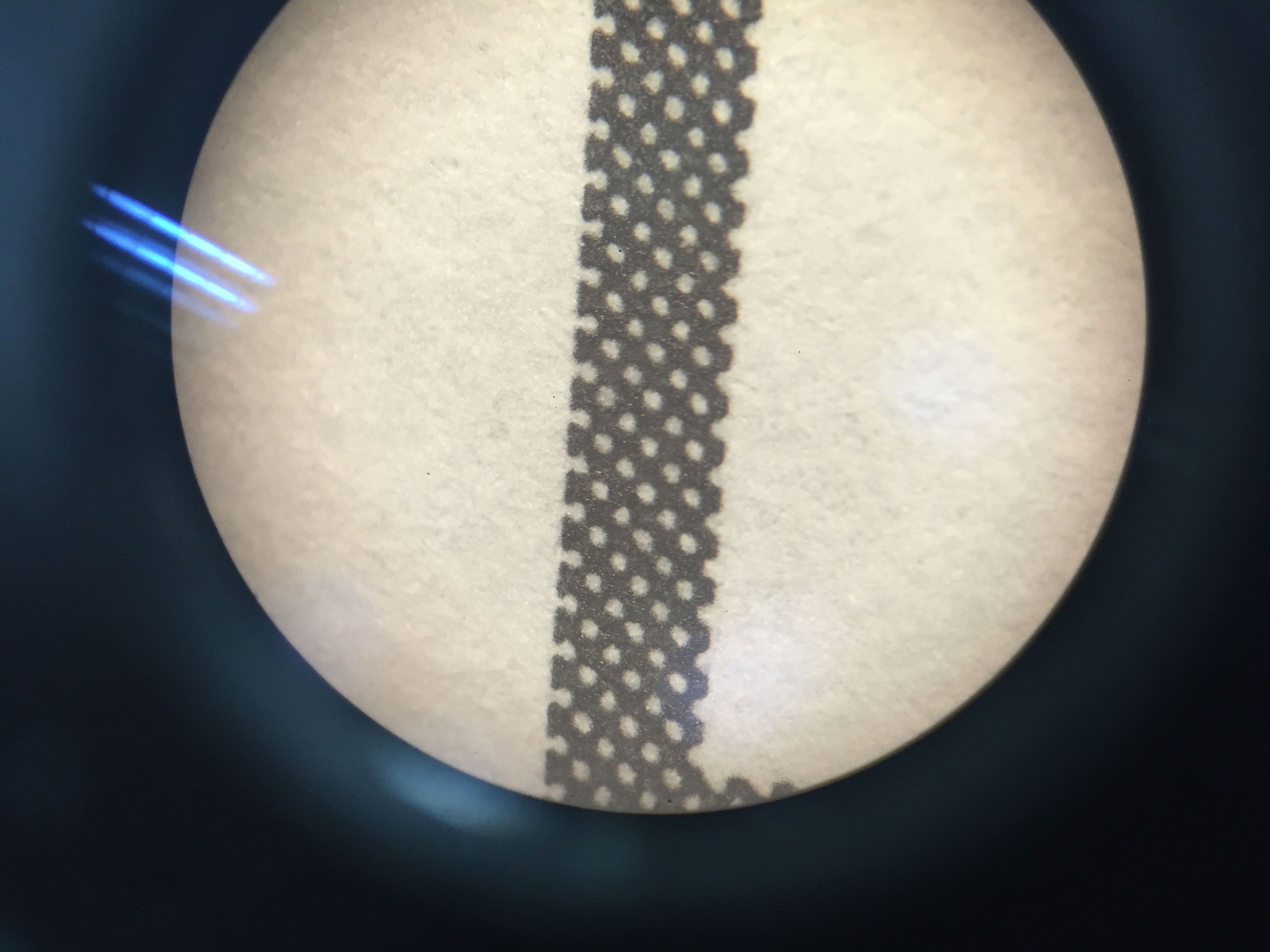 For example (see sample photo on the left), pages printed from the internet could automatically have 30% toner reduction applied, whilst pages printed by payroll software could always have 0% toner reduction applied. This ensures that toner is always saved when it can be, making toner usage as efficient as possible across the organization. Toner optimization and reduction of toner consumption can considerably reduce printing costs and printers maintenance.
For example (see sample photo on the left), pages printed from the internet could automatically have 30% toner reduction applied, whilst pages printed by payroll software could always have 0% toner reduction applied. This ensures that toner is always saved when it can be, making toner usage as efficient as possible across the organization. Toner optimization and reduction of toner consumption can considerably reduce printing costs and printers maintenance.
SaveToner can generally be set to reduce toner usage up to about 30% on typical office documents before any noticeable quality reduction in printouts becomes evident to the average user. This will allow the frequency of toner changes to be reduced, and for agreements which designate a cost per page, this cost could potentially be negotiated down in cases where SaveToner is applied.
To properly see the results of the SaveToner algorithm, a microscope is required. The images below illustrate different levels of SaveToner applied to a typical document, followed by microscopic close-ups of each. The close-up images were obtained by focusing on the large letter “L” near the top right of the example page.
Download SaveToner
SaveToner can be purchased as a separate software product or as part of Sentinel print management software package (no additional license required) to be used in the centralized printing environment. SaveToner is available for free download as 30 days full featured trial or as a part of Sentinel Print Management software 60 days Trial.
SaveToner can be used with any laser printer or MFP (multifunction printer), of any model and printer manufacturer, considerably prolonging the use of printer cartridge and keeping the quality of printing at the same level.
SaveToner is available for free download as 30 days full featured trial or as a part of Sentinel Print Management Software 60 days Trial.
Download SaveToner
Version for Workstations, 30 days Free Trial
An application to control and reduce toner consumption
After installing the application (click for screenshots):
- 1. Installation for 30 days (without license):
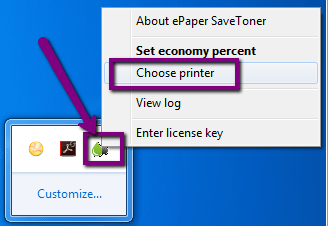
- 2. On 1st activation a printer should be selected:
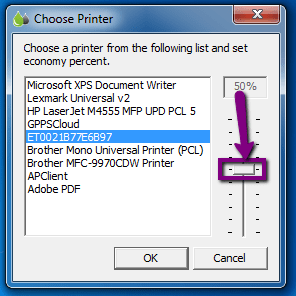
- 3. After printer selection – by default only the percentage scale for previously selected printer is displayed:
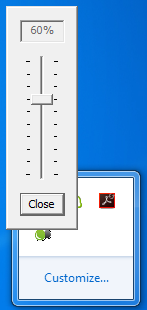
- 4. If user wishes to change printer or any other operation – right click on the icon should be used: