Use a mobile phone as a print release controller for pull printing.
Use QR codes or NFC tags with your mobile phone or any other mobile device (tablet or even a laptop) as a secure pull printing release controller.
The device configuration web page in Sentinel allocates all physical printers with a QR code to match their IP address during device setup by default.
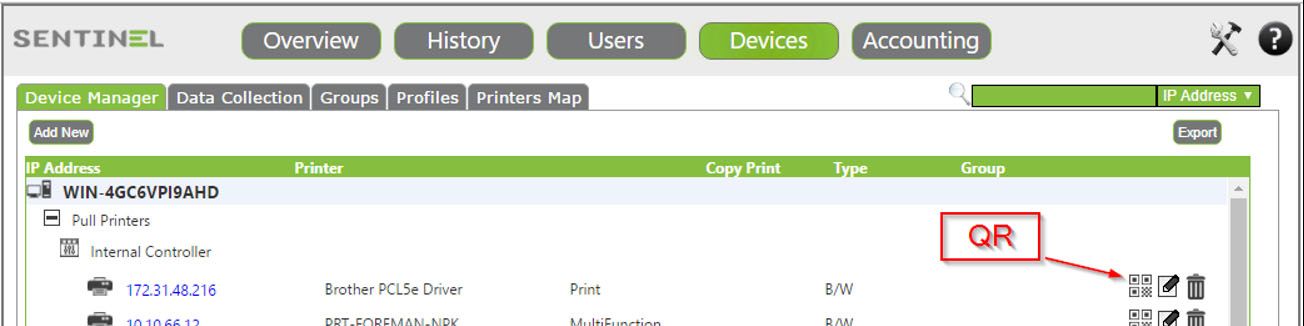

Once these QR codes have been affixed to the printer, users can print out documents in their secure print queue by releasing them through their mobile device. This functionality only requires a browser and wifi connectivity to the local network on which the Sentinel server is installed.
The process is as follows:
- A job is printed to the Sentinel queue as usual
- The user goes to the printer where they would like to release the job and scans the QR code for that printer with their mobile phone
- The users print queue immediately appears using the phone's browser, and jobs may be selected from that queue for printing
This functionality is particularly useful in cases where a user cannot authenticate with the usual method, for example, if they have misplaced their RFID card or forgotten their PIN code and urgently need to print a document.
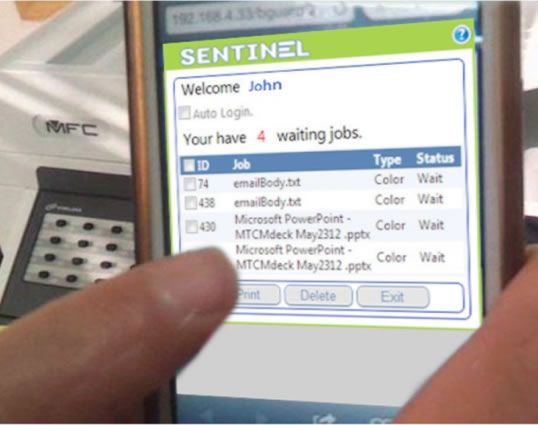
The process is identical for NFC-enabled devices, except that the users mobile phone needs to be tapped onto the NFC-enabled printer or multifunction in order to bring the secure print queue in the user's mobile browser.
The only requirement for this process to be supported is that the user must log into their browser using their username and ID the first time the QR code is scanned, or the NFC device is tapped - thereafter the credentials are stored on the device and the login process will be automated.
