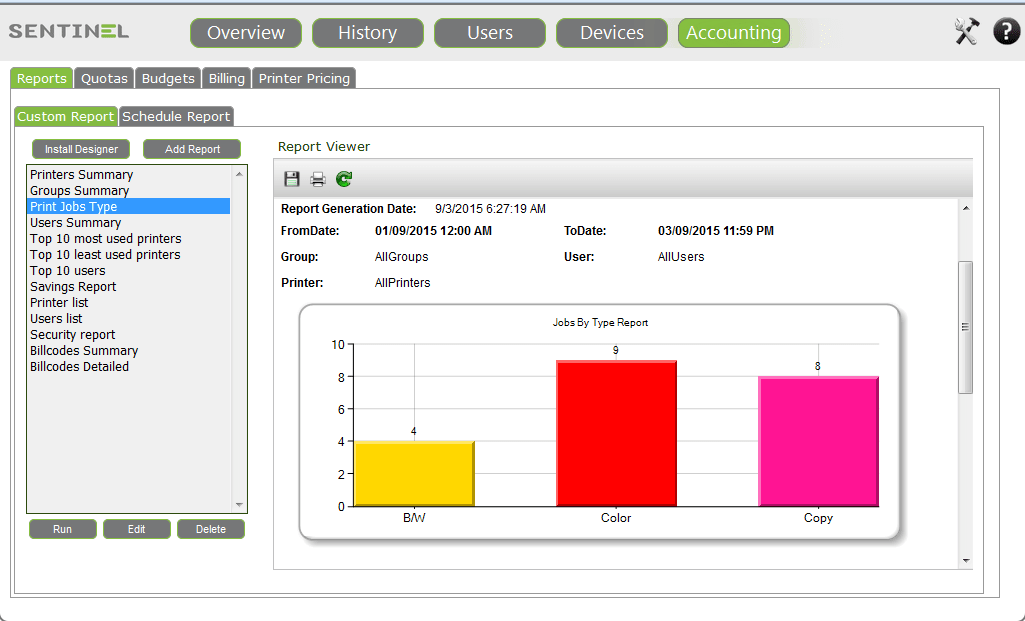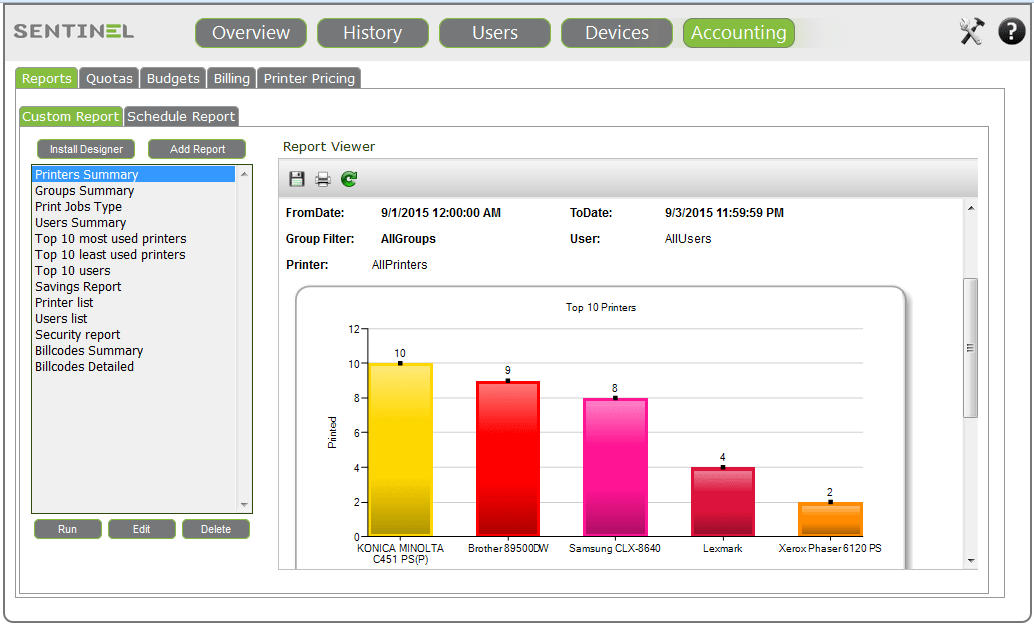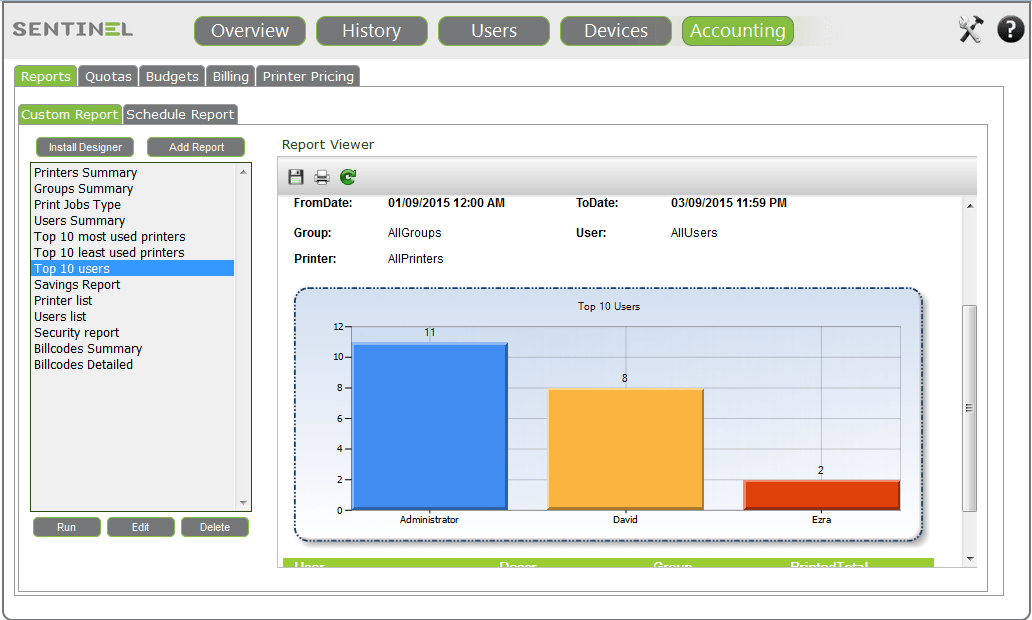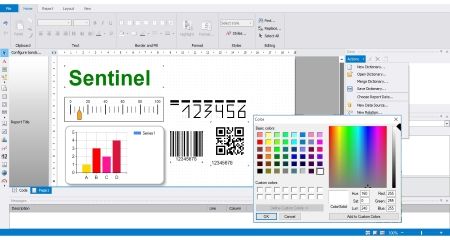 Improve Resource Utilization with Sentinel's Built-in Print Reporting Tools
Improve Resource Utilization with Sentinel's Built-in Print Reporting Tools
True printing control starts with the ability to analyze print usage. Since all Sentinel print information is stored an Archive table in the database (local or SQL-type), it can be used to generate a wide variety of reports.
Sentinel has a set of built-in print reports which include information about printing activity according to various filters such as users, printing devices, date ranges, etc.
These built-in reports display various aspects of the information, both in summary and detailed formats.
It is also possible to create a wide variety of customized reports, according to the organization’s specific requirements.
Built-in reports include Printers Summary, User Summary, Top 10 Users, Group Summary, Print Job Type, Savings Report, etc.
Each report can be printed and exported to PDF, Excel, Word and XML formats. In order to accept actual counters’ values form the printer themselves, we can use SNMP protocol.
The printer will be configured to activate SNMP, and the results will be stored in the DB as read from the printers.
Filtering Reports
Each report can be filtered according to:
- Dates
- Job status
- Time range
- Specific printer
- Specific user
- User groups
- Additional data fields such as the printer, user, and bill code …and many more
Scheduled Reports
Printing reports can be scheduled to run on a regular basis according to a required start date and frequency (daily/weekly/monthly). Scheduled reports can be saved as files for viewing, or sent as E-Mails, according to the organization’s needs.
Custom Printing Reports and Reports Designer
In addition to the built-in reports, custom reports can be created from scratch, using the FastDesigner printing report builder supplied with Sentinel. Furthermore, the FastDesigner can be used to edit existing built-in printing reports. The designer can be installed on the Sentinel print server via the Web application. The designer enables easy customization of existing reports as well as the creation of new reports according to user requirements.
Sample Reports
More Ways Sentinel Will Benefit Your Organization
Click here to view additional printing management benefits provided by Sentinel, including features and special applications.